SINGLE CLASS
Laser Cutter LEVEL 1
Learn the Basics of Laser Cutting & Engraving
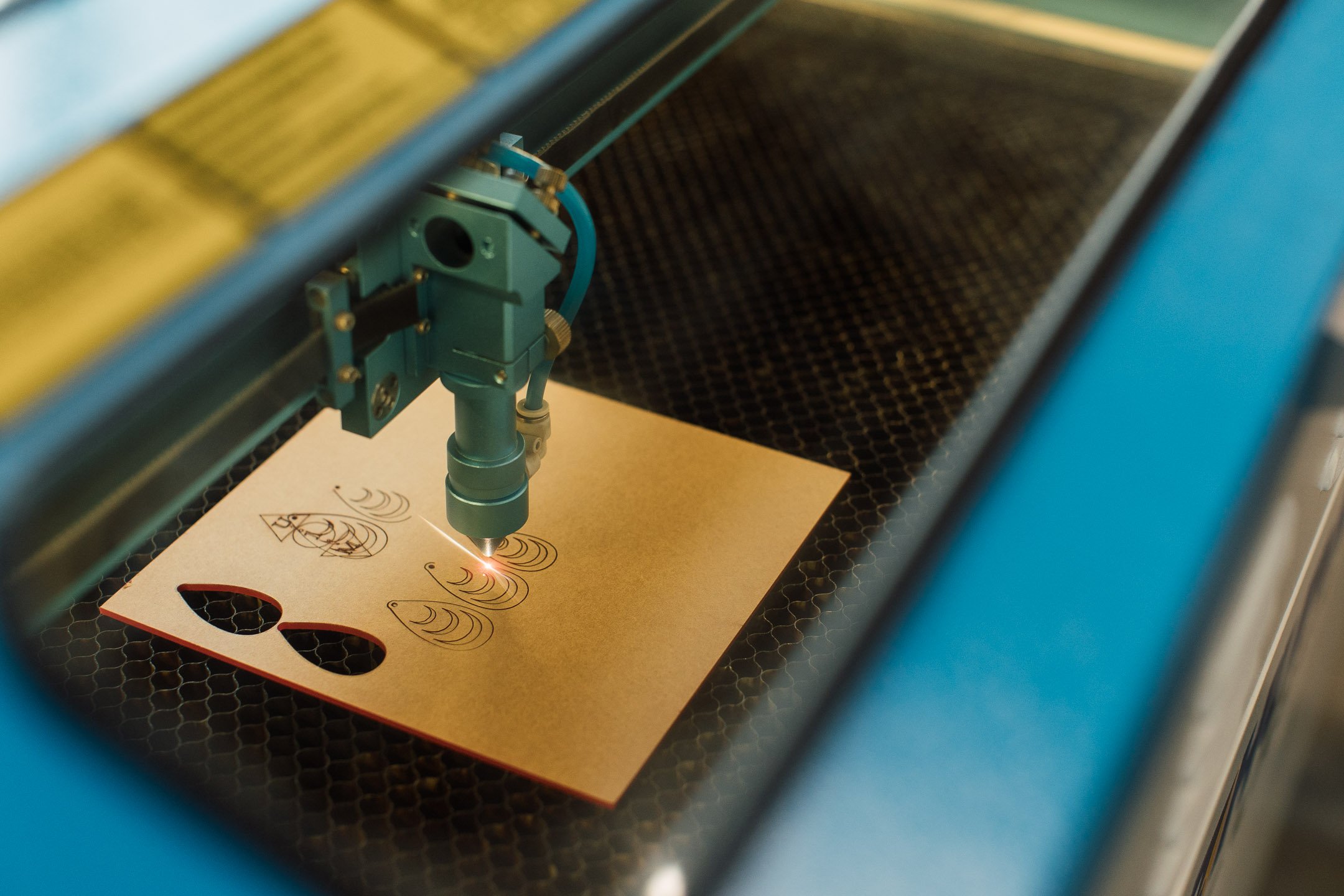



Class Overview
Learn how to design, cut, and engrave using a laser cutter in this introductory class! Whether you’re looking to create custom signage, intricate patterns, or personalized gifts, this hands-on course will teach you the fundamentals of laser cutting and engraving on different materials. By the end of the session, you’ll complete a small finished project and gain the certification needed to use the laser cutter independently at CREATE Makerspace.
What You’ll Learn
Shop Orientation – Understanding workspace layout and safety procedures
Laser Machine Safety & Operation – How to use the laser cutter effectively and safely
LightBurn Software Basics – Designing and importing files for cutting and engraving
Material Selection – Choosing and preparing different materials for laser projects
What You Can Make with These Skills:
Custom Signs & Engraved Artwork – Create personalized signs, intricate wall art, and detailed engravings on wood, acrylic, and more.
Jewelry & Accessories – Design and cut custom earrings, pendants, keychains, and badges with precise detailing. (You can also check out our Laser Cut Jewelry class!)
Home Décor & Gifts – Engrave cutting boards, coasters, ornaments, and photo frames for unique, handcrafted pieces.
Prototyping & Small Business Products – Cut packaging, branding elements, and product prototypes with speed and accuracy.
For more Inspo, check out our Laser Cutter Pinterest Board.
What’s Included
Access to all tools and materials
Expert instruction with hands-on practice
A fully equipped woodworking space
what to bring + Personal Safety
Closed-toe shoes required
Avoid loose clothing and tie back long hair
Safety glasses, ear protection, and dust masks provided (bring your own if preferred)
Notebook & pencil (optional for notes)
Prerequisites
None. This class is beginner friendly.

